This is an old revision of the document!
Table of Contents
Tyler's wiki
This is the site where I, Tyler Bletsch, write stuff that I want to refer to later. You can refer to it, as well, I guess. Unless it's in the Secret Stage.
Quick links: Win 10 - Win 7 - Stuff to install - WSL - Cygwin - OSX
General stuff
Stolen wisdom
- Save the Cat Beat Sheet - statement of the standard Hollywood screenplay formula
Computer crap
Code: Python, Perl, C, HTML/CSS/JS, PHP
- Hacking the B&N Nook Color
Arduino crap
- SimpleSoftwareServo - a servo control library that works with ATtiny MCUs
- TinyAdafruitPCD8544 - a shrunken text-only driver library for Nokia 5110 LCDs suitable for use on an ATtiny chip
Linux crap
- installing_gateone_on_ubuntu - awesome web-based SSH termal
- Block ads with Privoxy - useful for embedded apps like Boxee
- Video encoding recipes with mencoder and ffmpeg
- Using VPNC and Stunnel (secret stage)
Windows crap
- CYGWIN - Cygwin install cheatsheet
Old crap I'll never look at again
RXVT - A decent Windows shell— MinTTY is betterUseful cygwin packages— Subsumed into the cygwin pageMinTTY - A decent native Windows shell— Subsumed into the cygwin pageCYGWIN SSH server for Windows— Subsumed into the cygwin pageCYGWIN Cron under Windows— Probably dumb- Installing SABnzbd+ and Deluge on Ubuntu 9.04 (Deprecated)
- Installing Torrentflux-b4rt on Ubuntu 9.04 (Deprecated)
Misc info
You want a good Italian place in Bostom? LoConte's on Salem St. in the North End.
ubuntu: have firefox use thunderbird for mail: goto about:config, new string key "network.protocol-handler.app.mailto" → "/usr/bin/mozilla-thunderbird" ("/usr/bin/thunderbird" for Ubuntu 7.10)
if ubuntu's packages get busted, "dpkg –configure -a"
to auto-switch between wireless and wired connection on Windows, this thing seems to work well enough: http://www.wirelessautoswitch.com/About.aspx
Turn off 'linked files' in Windows 7
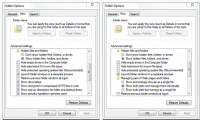 From here. The dude summarizes the problem: "If I save this web page now it would be saved in two parts a HTML file: blah.htm and a folder with associated content blah_files. If I decide to just keep the HTM file and DELETE the entire image folder I have to break this link between the two otherwise when I delete the image folder the HTML file also gets deleted automatically. Windows treats them as one file. "
From here. The dude summarizes the problem: "If I save this web page now it would be saved in two parts a HTML file: blah.htm and a folder with associated content blah_files. If I decide to just keep the HTM file and DELETE the entire image folder I have to break this link between the two otherwise when I delete the image folder the HTML file also gets deleted automatically. Windows treats them as one file. "
In Windows XP, in the folder options there was a setting called Managing pairs of Web pages and folders. Windows 7 hides this option by default.
To bring it back, install this registry patch. The options that control this will now appear in the View tab of the Folder Options dialog (See example on right).
Delayed Windows shutdown
From a command prompt:
shutdown /t XXXXX /s
Where XXXXX is the number of seconds to wait. For more detail on this command, try shutdown /?.
Thunderbird 11+: Tabs under menu bar
Those chuckleheads are Mozilla seem really determined to completely run their software into the ground. The latest "rapid release" of Thunderbird moves tabs above menus and provides no option to override this behavior…in fact, they gloat about it on the "what's new" page as basically the only visible improvement to the email client in this update! If you want security and feature updates, you need to beat back their UI retardedness. To put the tabs back under the menu bar:
- Open Help → Troubleshooting Information and click on the "Open Containing Folder" next to "Profile Directory" in the first block.
- Make a directory "chrome" and create "chrome\userChrome.css" with the following content to force the menu bar to be located above the tab box:
#tabs-toolbar {
-moz-box-ordinal-group: 20 !important;
}
#mail-toolbar-menubar2 {
-moz-box-ordinal-group: 10 !important;
}
From here.
Firefox and Thunderbird skin
Firefox 5 and now Thunderbird 5 like to have their menu and toolbars be the Windows titlebar color for some goddamn reason, and it looks like crap. To fix, you want the "just grey" persona – It should work for both Firefox and Thunderbird.
Makefile stuff
To write suffix-based rules in Makefiles:
.src.dest: <commands>
If the suffixes in question aren't in the set of built in ones (as given by "make -p -f /dev/null | grep SUFFIXES"), you can add them with rules of the form:
.SUFFIXES : .a .b
Using awk
Basic syntax:
awk <search pattern> {<program actions>}
Examples:
svn st | awk '/^\?/ {print $2}' # print names of unknown svn files
ps -A | awk '{print $1}' # print all pids
Have explorer open to "My Computer" instead of dumb crap
Service management in Debian/Ubuntu
update-rc.d sucks. Use rcconf instead:
$ sudo apt-get install rcconf $ sudo rcconf
Show 'Sender' in Thunderbird
In certain environments (including MS Exchange), when a message is forwarded, the special "Sender" field indicates the actual person who clicked "send", while the "From" field shows the originator of the message. This is confusing in Thunderbird, which doesn't show "Sender" by default, so forwarded email looks like it came from the originator of the message. To show the "Sender", set the following custom settings:
mailnews.customHeaders = Sender mailnews.headers.extraExpandedHeaders = Sender
'clear' for cygwin
There's probably a package that provides this, but I just use:
echo -ne '\e[H\e[2J'
SATA Security Erase on Linux
To obliterate all data on a disk (and for an SSD, reset internal state):
hdparm --user-master u --security-set-pass test $1 && \ hdparm --user-master u --security-erase test $1
Fix the gif bug in Chrome
Go to chrome://plugins/ You will see two flash players listed there, one in AppData that leads to a chrome folder, and one that is in SysWOW64. Disable the one that leads to the chrome folder, and restart chrome.
Instant SSH/PPP VPN tunnel
Basically, do the following after doing the setup directions noted here:
/usr/sbin/pppd pty "ssh myinternetserver.com -t -e none -o 'Batchmode yes' /usr/sbin/pppd" 192.168.16.1:192.168.16.254 local nodetach silent
For the above, to make it a default gateway, on the client, I did:
sudo route add -host [server-internet-address] gw [normal-default-gateway] sudo route add -net [my-lan]/8 gw [normal-default-gateway] sudo route add default gw [server-ppp-address] sudo route del default gw [normal-default-gateway]
You can get a setup intro and nice script to run it from this HOWTO.
(I may do a full writeup of this eventually)
Links
simple, small, effective FAT/NTFS file recovery: "Restoration" - http://www.snapfiles.com/get/restoration.html
Everything you need to know about cryptography in 1 hour
ZFS and DTrace running on Ubuntu Linux
Dropbox to your own PHP enabled web server: http://owncloud.org

