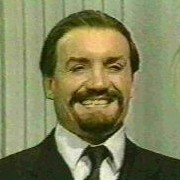decrapping_windows_xp
Table of Contents
not being tracked
Even if your copy is legal, there's no reason to let Windows phone home every time you want to use your computer. Keep your ethernet unplugged until you've installed Tiny Personal Firewall or equivalent! Block anything that starts with "wga".
decrapping windows xp
holy crap is XP dumb when it first comes up. wow.
desktop, right click, properties
- desktop tab
- wallpaper → not dumb
- [Customize Desktop], "Run desktop cleanup wizard" → off
- appearance tab
- style → classic
- effects: "transition effect" → off, "hide underlined letters" → off
- settings tab
- resolution → decent
security status warning, click
- "change way windows notifies me" on left, all → unchecked
- "windows firewall" config link at bottom, → off
- "windows update" config link at bottom, → off
taskbar, right click, properties
- "group similar" → off
- "show quick launch" → on maybe
- "hide inactive icons" → off
- start menu tab, → classic menu
- customize, at bottom of check list, "use personalized menus" → off
recycle bin, right click, properties
- "do not move files to the recycle bin" → on
explorer
- go to "c:\"
- view | details
- view | status bar → on
- tools | folder options
- tasks → "classic folders"
- view tab
- "display simple folder view" → off
- "display the contents of system folders" → on
- "hidden files and folders" → "show hiden"
- "hide extensions" → off
- "hide protected OS files" → off (then hit [YES] to confirm because the computer clearly outranks you)
- "remember each folder's view settings" → off
- [Apply]
- [Apply to All Folders]
- [Reset All Folders]
- [Apply to All Folders]
- [Ok]
internet explorer
- run it and go through obligatory "do you need an isp" crap
- homepage → anything but MSN (google?)
control panel - system
- advanced tab
- performance settings
- → "best performance"
- if moving swap file, do it in advanced tab now
- startup and recovery
- "automatically restart" → off (so bluescreens don't look like random reboots and you can actually read the error message)
- if moving temp path or adding program paths, edit environment variables now
- error reporting → disable
control panel - user accounts
- change my password → to one that isn't blank
- if you got a retarded icon by default or something, change it (even though you'll likely never see it again)
- "change the way users logon"
- "use welcome" → off
- "fast user switching" → off
enable auto login
- Click Start, click Run, and type "control userpasswords2". This is a shortcut instead of having to click on Start → Control Panel → User Accounts.
- Uncheck the "Users must enter a username and password to use this computer" check box.
- Click Apply.
- Enter the user name and password you wish to automatically log on with, and then click OK.
- Click OK again and you're all done.
control panel - administrative tools - services
- alerter → stop and set to manual
- automatic updates → stop and set to manual
- themes → stop and set to manual
find tool
- hit Win+F or click "Search" in explorer to bring up find dialog
- retarded dog appears.
- "change preferences", "without an animated character"
- "change preferences", "change file and folder search behavior", → "advanced", [Ok]
control panel - sounds
- sounds tab, pick "start navigation" from program events, set sound to "(None)" – this kills that annoying click every time you open a folder
control panel - mouse (maybe)
- pointer scheme → 3d bronze (or manually switch just the animated hourglasses)
Disable Recent Document History
- Start | Run | gpedit.msc
- User Configuration | Administrative Template | Start Menu and Task Bar
- "Do not keep history of recently opened documents" → Enable.
disable autoplay
To completely disable all forms of autorun/autoplay:
- Start | Run | "GPEDIT.MSC"
- On left panel, "Computer Configuration" | "Administrative Templates" | "System"
- In right panel, Set "Turn autoplay off" to enabled with either "CD-ROM drives" or "All drives" (USB keys, etc.)
install firefox
http://www.mozilla.com/en-US/firefox/
- tools, options, → "always ask me where to save files"
updates
Avoid being tracked by Microsoft "Genuine Advantage" by installing updates with autopatcher.
(Windiz Update is no longer maintained)
If you decide to use automatic updates, you should lengthen (or eliminate) the "restart reminder" interval, which defaults to a mind-searingly frustrating 10 minutes.
- Run "gpedit.msc"
- Local Computer Policy → Computer Configuration → Administrative Templates → Windows Components → Windows Update
- Either enable "No auto-restart for schedule Automatic Updates installations" to turn off the nags, or set "Re-prompt for restart with scheduled installations" to a larger interval (e.g. 1440 minutes = 24 hours).
(instructions from here)
decrapping_windows_xp.txt · Last modified: by tkbletsc